價格:免費
更新日期:2019-06-03
檔案大小:15.3 MB
目前版本:4.4.1
版本需求:需要 iOS 10.1 或以上版本。與 iPhone、iPad 及 iPod touch 相容。
支援語言:德語, 英語, 西班牙文
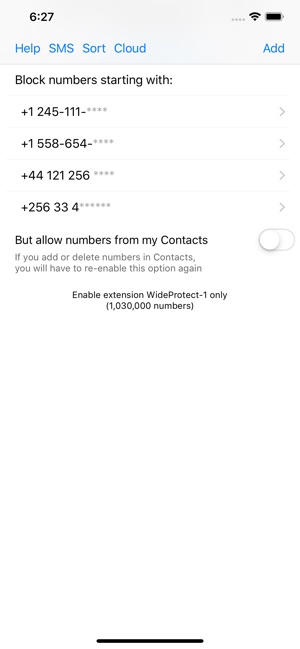
Allows you to block spammers using phone number prefixes. Forget about unwanted calls, SMS and MMS, and spammers spoofing tricks.
No subscriptions, no in-app purchases, pay once and use for any ranges you need!
Now the app supports blocking up to 50,000,000 phone numbers!
WideProtect was mentioned on:
- Mac Geek Gab Podcast (https://www.macobserver.com/show/mac-geek-gab)

- LifeHacker (https://lifehacker.com)
- Beebom (https://beebom.com/how-to-block-spam-calls-a-complete-guide/)
Don't forget to give permissions:
- to block numbers to all 25 WideProtect extensions through iPhone Settings: Phone: Call Blocking & Identification.
- to filter SMS and MMS to WideProtect extension through iPhone Settings: Messages: Unknown & Spam.
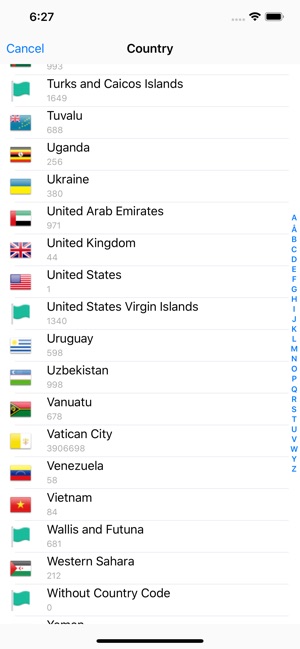
The app requires iPhone 5s and higher, iOS 10 and higher (iOS 11 for SMS and MMS blocking).
Use Help button to see details about how the app works, and please write email to me (support@v-and.com) in case of some troubles or questions. Thank you all!
IMPORTANT NOTICES:
- Do not remove the app from iPhone memory while it's updating blocking list - but you can do it after updating.
- Blocked calls may be forwarded to voicemail, as it works on mobile operator side (contact your mobile operator for details).
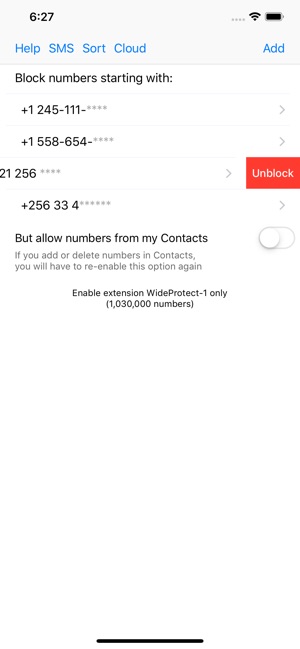
- If you use 'Do Not Disturb' mode, blocked calls may appear silently on Home screen and in Recently list - to avoid it disable DND mode.
- Sometimes iOS does not display WideProtect extensions in iPhone Settings immediately - in this case just add needed prefix to the app, then wait for 1-2 minutes, and then go to iPhone Settings.

支援平台:iPhone
